Sheet.chat has recently added some exciting features for those who love using Google Sheets and Slack. Check out some of the latest features below.
Control Visibility of Search Results
One of the important features of Sheet.chat is the ability to search for existing records in your spreadsheets. With the latest update, you can now control the visibility of your search results. You can choose to keep your search results for yourself, or you can share them with your team in a discussion.
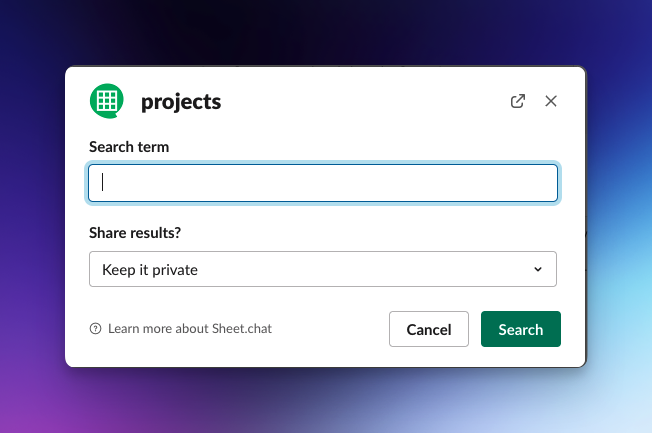
Automatically Add Date and Time to Your Spreadsheet
If you're using Sheet.chat to add new rows to your spreadsheet, you'll be happy to know that you can now configure one column to automatically receive the date and time of the submission. This is a great way to keep track of when new information is added to your spreadsheet.
Some technical details. The format is YYYY-MM-DD HH:MM:SS in UTC.
Deactivate the Add Command
If you don't want to allow users to add new rows to your spreadsheet from Slack, you can now deactivate the add command. This is a great way to maintain control over your spreadsheet.
More Choices for Notification Updates
Finally, Sheet.chat now gives you more control over the notifications you receive. You have different options between several combinations of updates, deletions, and additions. This helps you stay on top of changes to your spreadsheets.
Sheet.chat doesn't have new features too often. But these ones were requested by several users and we are happy to have them!